Text: debates draft
There appears to be several major schools of thought that make up the debate in the digital accessibility skills area. These often depend on the specific discipline people are involved in or associate with digital accessibility and how it can be measured or achieved. Digital accessibility is either perceived as a complex area or an area where some basic application of skills and understanding can help to address it.
The web regulations (ref) refer heavily to the technical specifications and measurable criteria of the web content accessibility guidelines (ref), which involves in-depth understanding of code or programming language aimed at web design and content developers. Internet searches on the topic of digital accessibility or web accessibility can reinforce this technical notion (Ref).
There is also information on document remediation and the expertise needed to fix inaccessible documents, again upholding the need for specialists in this area and that it can be complex to address, time consuming and knowledge only those with technical expertise hold (ref). These two example areas mainly refer to the WCAG specifications as a checklist of around sixty technical specifications to verify and measure the accessibility of content (ref), often checked with automated tools to test the code against the WCAG criteria as well as with testing using assistive technologies or user experiences. This gives the impression that digital accessibility is a complex area and best left to technical professionals (Ref).
There is also the term ‘shift left’ which refers to applying the principles of digital accessibility in the building phase of websites and documents to prevent complex and time consuming fixing at the end (ref). This philosophy when can often ensure that content has the basics of accessibility applied to be functional throughout the build, without the need for fixes at the end.
This is also described as having accessibility ‘baked in’ during the creation process (Ref) rather than duplicating efforts fixing at the end, with fixes that often need additional specialist expertise. This has been described in many ways, but a well known analogy is ‘you don’t make blueberry muffins and add the blueberries in afterwards, it’s messy and doesn’t work’ (ref).
The other perspective is related to the more simple principles of digital accessibility which is about learning or adjusting existing skills to make content accessible. These can be as basic as examples of writing a link to describe where it’s going rather than click here, to help screen reader users (ref), making sure captions are made available on videos for those with hearing impairments, or considering strong colour contrast between text and its background for those with vision impairments. These basics can also make a large difference to preventing barriers for those with disabilities. These basic principles have been referred to as the low hanging fruit that everyone can learn to apply, no matter what IT skills level they have (Ref), which in contrast to the WCAG technical specifications is a more simplistic mainstream approach to addressing digital accessibility needs (Ref,Ref).
These basics are some of the more simple mainstream reasonable adjustments that people can be aware of, but as guidance for mainstream everyday digital practices they are not found in any government guidelines, standards or legislation, beyond that of the web regulations or more technical web content accessibility guidelines (ref, ref). People in mainstream everyday settings do not yet have a recognised baseline to refer to or any standardised education around this topic. Reasonable adjustments are referred to in the Equality Act (ref, 2010) but not specified in terms of how people can apply this in the digital world.
Another interesting perspective for digital accessibility is that of universal design, where content is designed with everyone in mind, not just specifically looking to account for disabilities (ref). This is very much centred around the social model of disability, that people are disabled by society, not their disability (Ref). An example of this is of somebody using a wheelchair is not disabled by the wheelchair or their disability, but by an environmental obstacle that prevents them such as steps into a building, when a ramp would mean everyone can enter the building equally (Ref).
Recently Microsoft created a persona model (ref) related to this to illustrate that simple additions or adjustments to digital content can benefit everyone, whether the disabilities are permanent, temporary or situational. They give a similar example that whether you are permanently deaf, have a temporary ear infection or are in a loud environment, captions on a video can enable everyone to use the content (ref). These concepts are simple and aimed at people appreciating that small changes that everyone can make, can make a big difference (Ref).
It is this baseline of basic understanding and skills adoption that does not yet formally exist in guidance or education that this research will attempt to address, starting at primary school education where the digital skills report suggests starting to address the skills gap (Ref). This is also the time where similar digital topics such as online safety are taught (Ref).
These debates and perspectives will be explored further within the structure of the literature review, specifically to look through these lenses in relation to the teaching of digital accessibility in the classroom or workplace.
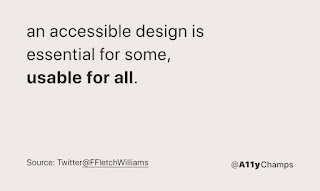

Comments
Post a Comment